In today’s digital world, managing and securing your Virtual Private Server (VPS) is vital to your business’s growth.
Your VPS server can be the backbone of your online operations, as it protects sensitive data that may damage your reputation, disrupt your business operations, or lead to financial losses.
In this article, I will walk you through a step-by-step guide to securing your VPS server from any form of cyber attack that can damage your business reputation.
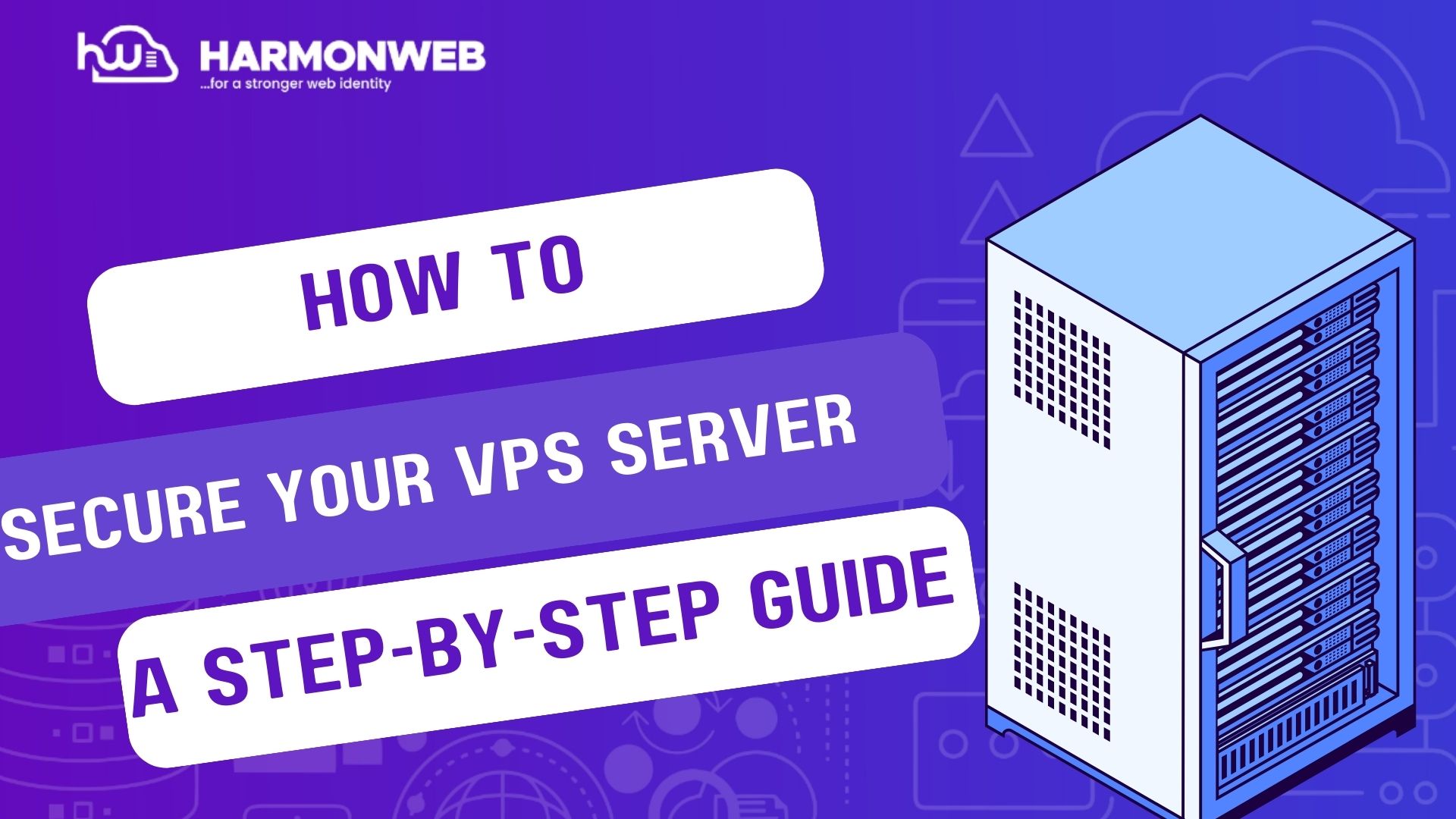
Why Securing Your VPS Server Is Essential?
As explained above, your VPS Server is the very foundation upon which your business is built. If it is not protected, it can leads to the following:
• Exposed Sensitive Data:
There are sensitive data about your customers, for instance, that should be protected from outsiders. If this data gets into the hands of anybody, it will be taken as a breach of trust by your customers as these data can be exploited by attackers for selfish reasons.
• Disrupt Business Operations:
If your VPS server is under attack, it will result in interrupted business operations. Since you will have to suspend all activities until the culprit has been identified and fully restored to normalcy.
• Damage Your Reputation:
If user’s data becomes accessible by just anyone, it makes your customers to be wary of doing business with you. Customers can decide to not share sensitive information like credit or debit cards and this is bad for business.
• Lead To Financial Losses:
An attack on your server can lead to an outright attack on your payment gateways or divert of customers’ funds which may not be quickly detected until much damage has been done. When customers get wind of an attack on your business’s or organization’s server, it might leads to hesitation in the future which is not good for your business.
7 Practical Steps To Secure Your VPS Server
At Harmonweb, we have a team dedicated to securing your VPS Server from attack when you opt for server our management service. Plus, this is part of the privilege you get from choosing to host your site with us, as we have put in place a powerful system to protect you from vulnerability of this kind. If you are not using Harmonweb, you can check out for available security that has been put in place to protect you by your hosting providers or reach out to their customer’s rep for assistance.
Step 1: Update And Patch Your VPS
Keeping your VPS updated regularly protects your server from vulnerability and attacks of all kinds. Once your VPS server has been updated it patches any loopholes that might be exploited by hackers, the more you do this the more protected your server will be protected from loopholes and exploits.
You have to understand that nothing is secure and without loopholes. So as these loopholes are being discovered by experts, an update is being made to patch these loopholes.
Actionable Steps:
1. Use the following commands for Linux-based servers:
sudo apt update && sudo apt upgrade
2. For Windows-based VPS, enable automatic updates.
Step 2: Change The Default SSH Port
Always ensure that the default SSH Port has been changed. Default SSH is a standard line that is vulnerable to brute-force attacks.
Changing your default SSH Port prevents your server from automatic attack, non-standard ports are more difficult to decipher by anyone.
Actionable Steps:
1. Open the SSH configuration file:
sudo nano /etc/ssh/sshd_config
2. Locate the line:
#Port 22
3. Change it to a non-standard port (e.g., Port 2222).
4. Save and restart the SSH service:
sudo systemctl restart ssh
Step 3: Disable Root Login
Another vital actionable step you can take is to disable your root login, as they are loopholes that can be exploited by attackers to compromise the security of your servers.
Disabling root login leave attackers with no choice than to go through another layer of authentication other than this easy walk.
Actionable Steps:
1. Open the SSH configuration file:
sudo nano /etc/ssh/sshd_config
2. Find and update:
PermitRootLogin no
3. Save and restart SSH.
Step 4: Set Up A Firewall
Setting up a firewall is a crucial step in securing your VPS server from potential attacks. A firewall acts as a barrier between your server and the internet, controlling incoming and outgoing network traffic based on predetermined security rules. Without any firewall, your server is exposed to various types of attacks, including hacking attempts, malware infections, and denial-of-service (DoS) attacks. These attacks can compromise your server’s security, leading to data breaches, downtime, and financial losses.
By setting up a firewall, you can block unauthorized access to your server, protecting sensitive data and applications. A firewall can also help prevent common attacks like port scanning, SQL injection, and cross-site scripting (XSS). Additionally, a firewall can log network traffic, allowing you to monitor and analyze potential security threats.
Actionable Steps:
1. Install and configure UFW (for Linux):
sudo apt install ufw
sudo ufw allow 2222/tcp # Replace 2222 with your SSH port
sudo ufw enable
2. For Windows VPS, use the built-in firewall settings.
Step 5: Implement Two-factor Authentication
Adding 2FA to your VPS server significantly enhances security. Two factors add layer of protection to your VPS server. Even when your password has been cracked by attackers without the additional code, access will be denied to unauthorized users.
Actionable Steps:
1. Install Google Authenticator on your VPS:
sudo apt install libpam-google-authenticator
google-authenticator
2. Follow the on-screen instructions to set up 2FA.
3. Update SSH configurations to require 2FA.
Step 6: Install Anti-malware Software:
Malware can infiltrate your VPS and compromise its integrity. But with Anti-malware installs such as clamAV or window Defender which run regular scans that detect and remove malware before it causes harm.
Actionable Steps:
1. For Linux: Install and configure ClamAV:
sudo apt install clamav
clamscan -r /
2. For Windows: Use software like Malwarebytes or Windows Defender.
Step 7: Back-up Your VPS regularly:
Even with all security measures, having a backup is essential in case of an attack. When you carry out backup regularly, it ensures you can install your server quickly after a breach by attackers.
Actionable Steps:
1. Automate backups using tools like rsync or server-specific backup options.
2. Store backups in a secure, offsite location.
Conclusion
Securing your VPS server is not a one-time task but an ongoing responsibility. By following these steps—updating your system, changing default ports, disabling root login, setting up a firewall, enabling 2FA, installing anti-malware, and creating regular backups—you create a fortified environment that protects your data and operations.
Take action today and safeguard your VPS server against potential threats, ensuring uninterrupted success for your online ventures.


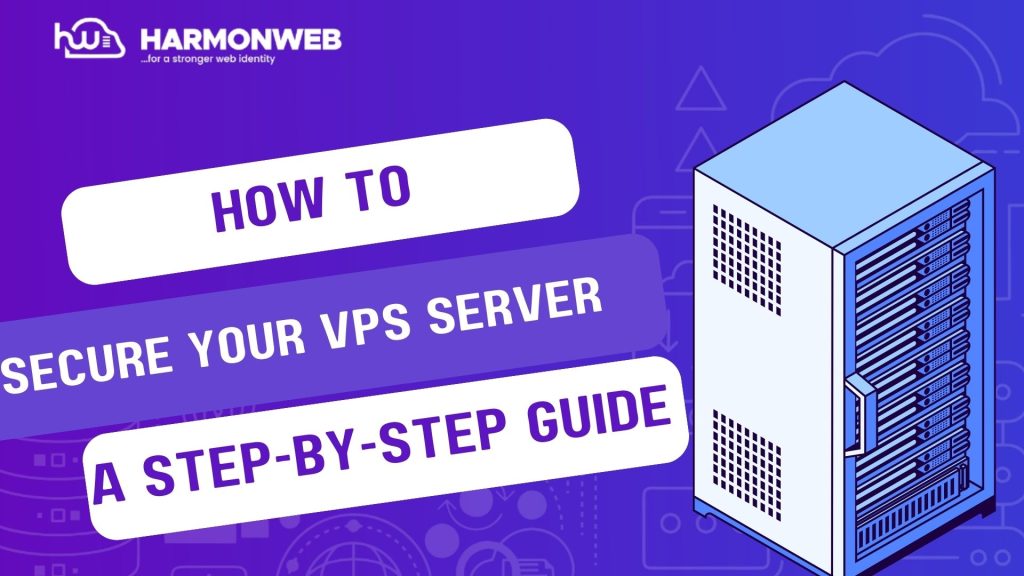



Pingback: The Rise of Super Apps: Why Hosting Companies Like HarmonWeb Are Driving Digital Innovation | HarmonWeb Blog