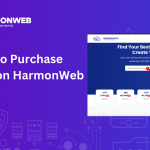Whether you’re starting a new website or your current website is growing, you may need to upgrade or downgrade your hosting package at some point. Fortunately, most web hosting providers offer a variety of hosting plans to meet different needs and budgets.
How to Upgrade or Downgrade Hosting Plan on HarmonWeb (Video)
In this article, we’ll guide you through the process of upgrading or downgrading your hosting package.
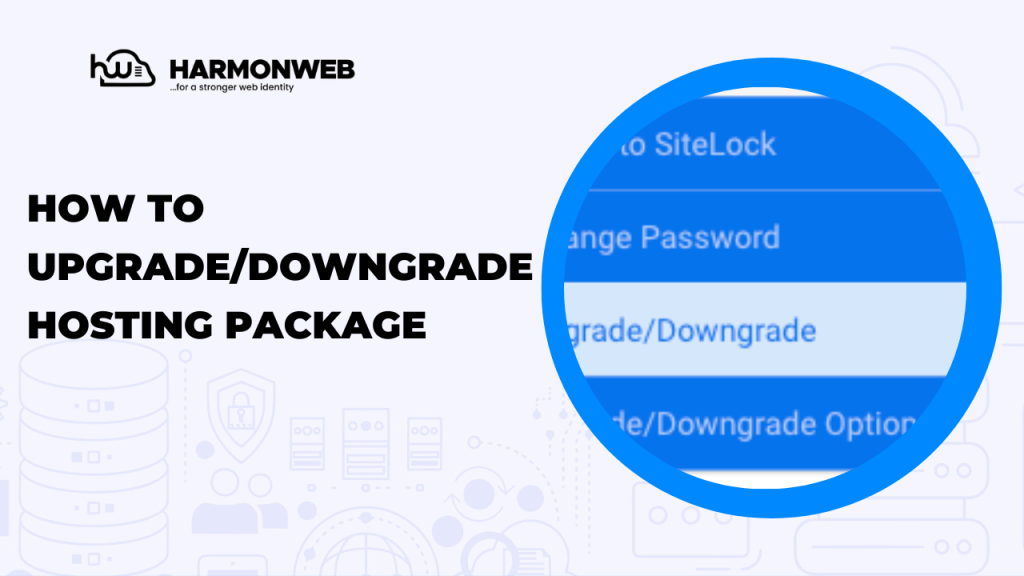
Reasons to Upgrade or Downgrade Your Hosting Package
There are several reasons why you might want to upgrade or downgrade your hosting package. For example, if your website is receiving a lot of traffic and you’re experiencing slow loading times, you may need to upgrade to a higher-tier hosting package to handle the increased traffic. On the other hand, if you’re not receiving as much traffic as you used to, you may want to downgrade to a more affordable hosting package.
Before you can upgrade or downgrade your hosting package, it’s important to understand what your current package includes. Take a look at your hosting plan and note the features and resources you have, such as disk space, bandwidth, email accounts, and databases. This information will help you compare different hosting packages and determine what you need.
To determine whether you need to upgrade or downgrade your hosting package, you should assess your hosting needs. Consider factors such as your website’s traffic, the types of content you host, and any special requirements you have. Use this information to compare different hosting packages and find the one that best meets your needs.
Steps to Upgrade/Downgrade Your Hosting Package on HarmonWeb
HarmonWeb is a web hosting service that offers a variety of hosting packages to fit your needs. However, as your website grows, you may find that you need to upgrade or downgrade your hosting package to accommodate changes in traffic or other requirements.
Upgrading your hosting package on HarmonWeb is a simple process. Here are the steps you need to follow:
To get started, you will need to login to your client area here. On the menu tab, navigate to Services>>My Services
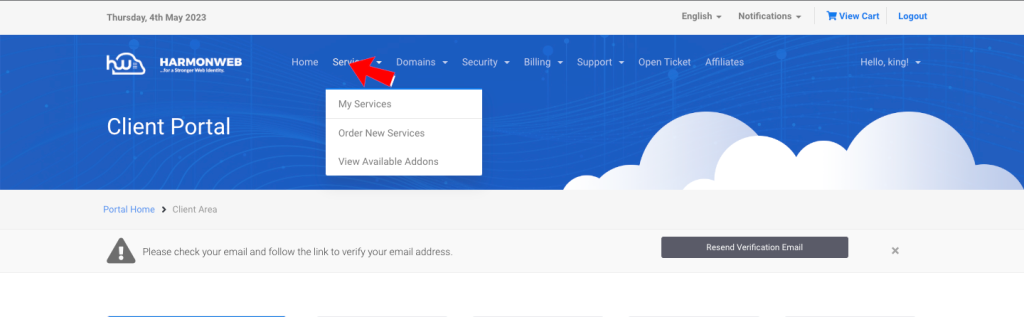
Next, click on manage to view the hosting package settings
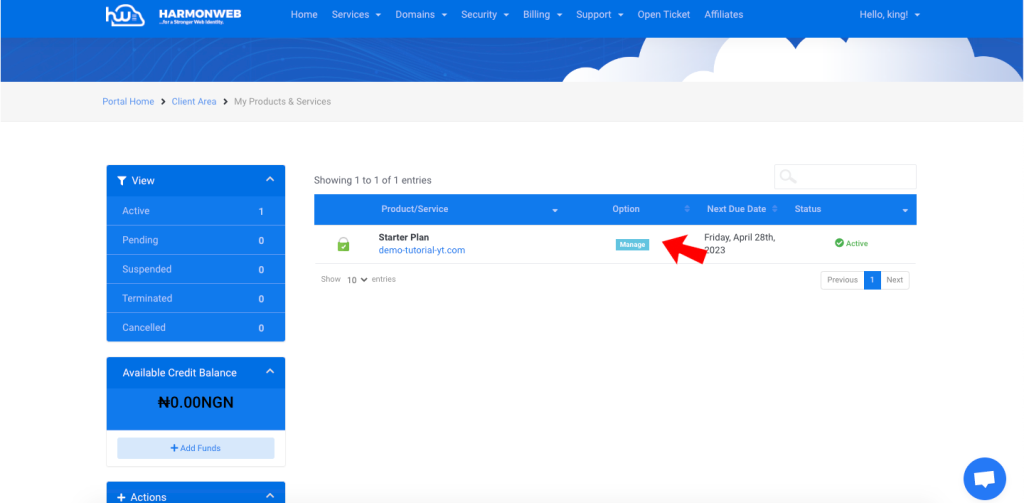
Now click on the Upgrade/Downgrade button and then it will take you to a page where you select which plan you are upgrading or downgrading to.
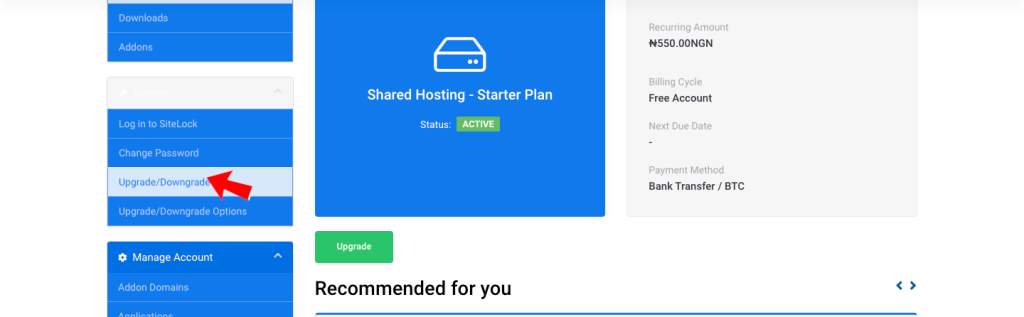
In this section, you will need to choose the hosting package you want to upgrade or downgrade to
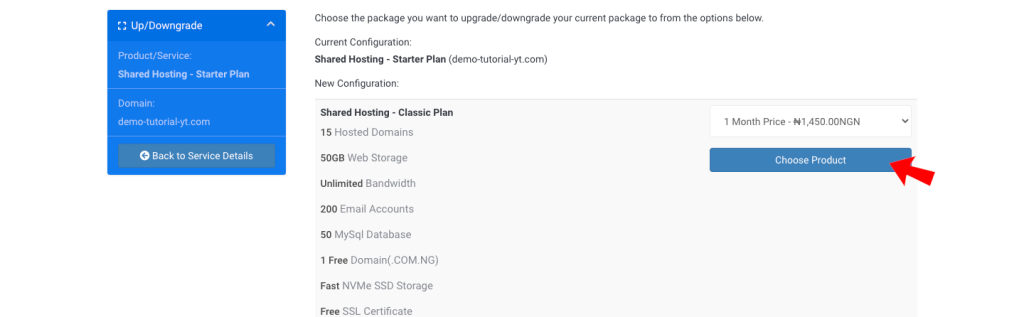
Once you choose your plan, the system will take you to the next page where you are to select your payment method.
When upgrading or downgrading your hosting package, it’s important to keep a few things in mind. For example, you should always back up your website before making any changes to your hosting package. You should also consider the costs involved in upgrading or downgrading and make sure you’re getting the best value for your money.
If you liked this article, then please subscribe to our YouTube Channel for more WordPress video tutorials. You can also find us on Facebook.