Do you want to optimise your WordPress SEO for Search Engine ranking?
An effective search engine optimisation (SEO) strategy is essential for any website, including those built on the WordPress platform. By optimising your website for search engines, you can increase its visibility and drive more traffic to your site.
In this article, we will explore the basics of WordPress SEO and provide tips and best practices for optimising a website for search engines. We will cover topics such as keyword research, meta tags, permalinks, and sitemaps. Additionally, we will discuss how to improve the user experience and make your website mobile-friendly.

By following the guidelines discussed in this article, you can improve your website’s search engine ranking, drive more traffic to your site, and ultimately, increase conversions and revenue.
Table of Contents
8 Basic WordPress SEO Setup
It’s important to note that SEO is an ongoing process and requires continuous monitoring and updating, so it’s important to stay up-to-date with the latest trends and best practices in order to stay ahead of the competition. There are few basic steps you can take to setup SEO for a WordPress Site:
- Install and Activate SEO plugin.
- Optimise your permalinks.
- Use Header Tags(H1,H2,H3).
- Optimise Images.
- Create sitemap and submit it to search engine(Google, Bing, Yandex).
- Use internal Linking.
- Make your website to be mobile friendly.
- Create High Quality, Unique and Relevant Content.
This article will be a comprehensive guide to WordPress SEO, providing an introduction to the basics of optimisation and best practices for improving your website’s visibility in search engine results pages.
1. Install and Activate SEO plugin

SEO plugins for WordPress are designed to help improve a website’s search engine rankings by optimising various on-page elements such as meta tags, meta descriptions, and keywords.
They may also include features such as XML sitemap generation, integration with Google Search Console, and the ability to add schema markup to a site. Some popular SEO plugins for WordPress include Yoast SEO, All in One SEO Pack, and The Rank Math.
2. Optimise your permalinks
This simply means using a clean and simple URL structure that includes keywords relevant to the page.
To optimize WordPress permalinks, you can follow these steps:
- Log in to the WordPress dashboard
- Go to Settings > Permalinks
- Select the “Post name” option, which will use the post title in the URL. This is considered the most SEO-friendly option.
- Save the changes
- If you are using an older version of WordPress, you may need to update your .htaccess file with the appropriate rewrite rules.
- Also, Ensure that you have enabled “mod_rewrite” in your Apache server.
- It’s also suggested to use a plugin like Yoast SEO to check the readability of your URLs.
- Finally, Redirect any old URLs to the new ones using 301 redirects to avoid 404 errors.
For example, ” yourwebsite.com/about-us/ “ is better than ” yourwebsite.com/?p=123 “.
3. Use Header Tags(H1,H2,H3)
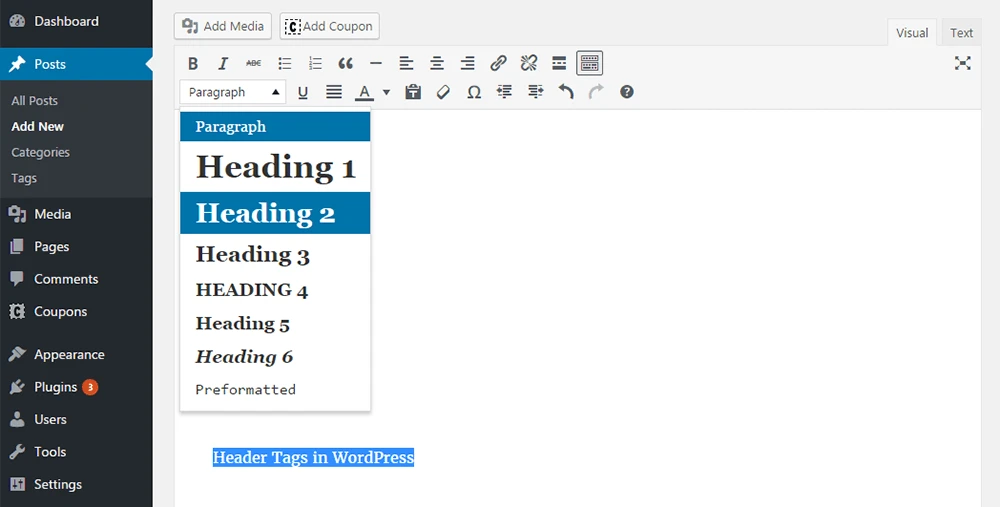
In WordPress, the h1 and h2 tags are used to define the heading structure of a post or page. The h1 tag is typically used for the main title of the post or page, while h2 tags are used for subheadings within the content.
These tags help to create a hierarchical structure for the content, which makes it easier for users to understand the main points and navigate through the page. Additionally, these tags also provide important information for search engines, as they indicate the main topics and subtopics of the content.
4. Optimise Images
Optimise images by compressing them and using descriptive, keyword-rich file names. WordPress images can be optimised automatically with plugins like WP Optimise.
There are also several ways to optimise images on WordPress:
- Reduce image file size: Before uploading an image to WordPress, reduce its file size as much as possible without losing quality. This can be done using image optimization software or a plugin like WP Smush or ShortPixel.
- Use appropriate image file types: JPEGs are best for photographs, PNGs are best for graphics with transparent backgrounds, and GIFs are best for simple animations.
- Compress images: Use a plugin like Kraken.io or Optimole to automatically compress images as they are uploaded to your site.
- Properly size images: Make sure the images you upload are the size you need them to be on the site. This will prevent the need for the browser to resize them, which can slow down the page load time.
- Use a content delivery network (CDN): A CDN can help to speed up the delivery of images by storing copies of images on servers that are geographically closer to your visitors.
- Lazy loading: Lazy loading is a technique that defers loading of images until the user scrolls down to them. This can help to speed up the initial load time of the page.
- Use WebP format: WebP is a modern image format that provides superior compression for images on the web. Use a plugin like ShortPixel or a webp converter to convert images to webp format.
By following these steps, you can help to ensure that your images are optimized for the web, which can help to improve the speed of your site and the user experience.
5. Create sitemap and submit it to search engine
To create a sitemap on WordPress, you can use a plugin such as Yoast SEO or Google XML Sitemaps. Once you have installed and activated the plugin, you can access the sitemap settings and customize it as needed.
To submit your sitemap to a search engine, such as Google, you can use the Search Console tool. You’ll need to verify your website with Search Console and then add your sitemap to the tool. The process for adding a sitemap will vary depending on the plugin you are using, so you should refer to the plugin’s documentation for specific instructions.
Alternatively you can directly submit the sitemap to the search engine by visiting the search engine’s website and searching for “submit sitemap” and follow the instruction.
6. Use internal Linking
Internal linking on a WordPress site helps visitors navigate to your website pages. This can improve user experience and increase the time visitors spend on your site. This also helps search engines understand the structure and organisation of your site.
They also signal to search engines which pages are important on your site, which can improve your WordPress site’s ranking in search results.
Internal links helps distribute “link juice” or “page authority” throughout your site, by linking from one page to another.
7. Make your website to be mobile friendly
To make a WordPress site mobile friendly, you can use a responsive theme, which will automatically adjust the layout of your site to fit the screen size of the device being used to view it.
Additionally, you can use plugins such as WPtouch or WP Mobile Detect, which will create a mobile-specific version of your site. You can also use Google’s Mobile-Friendly Test to check if your site is mobile-friendly and get suggestions on how to improve it. It’s also recommended to check your site on different mobile devices to ensure it looks and functions properly on all of them.
8. Create High Quality, Unique and Relevant Content
Creating high-quality, unique, and relevant content is essential for the success of your website or blog. High-quality content means that it is well-written, well-researched, and provides value to the reader. Unique content means that it is not plagiarized or copied from other sources. Relevant content means that it is relevant to your target audience and the topic of your website or blog. To create high-quality, unique, and relevant content, you can follow these steps:
- Define your target audience: Understand who your readers are and what they are looking for.
- Research your topic: Gather information from credible sources to ensure your content is well-informed and accurate.
- Create a content plan: Plan out the topics you want to cover and the type of content you want to create.
- Write in your own voice: Use your own voice and style to make your content unique and engaging.
- Optimize your content for SEO: Use relevant keywords and meta tags to make your content more discoverable by search engines.
- Use visuals and multimedia: Use images, videos, and other multimedia elements to make your content more engaging and easy to consume.
- Proofread and edit: Make sure your content is free of errors and is easy to read.
- Promote your content: Share your content on social media and other platforms to reach a wider audience.
By following these steps, you can create high-quality, unique, and relevant content that will attract and engage readers and help your website or blog grow.
We hope this article helped you learn How to Optimise your WordPress Site SEO Performance.
If you liked this article, then please subscribe to our YouTube Channel for WordPress video tutorials. You can also find us on Facebook.





Pingback: How to Upload Premium Theme on WordPress | Harmon Web Blog
Pingback: How to Write Great Image Alt Text to Improve SEO Ranking | Harmon Web Blog
Pingback: How To Choose the Perfect Domain Name for Your Website | HarmonWeb Blog