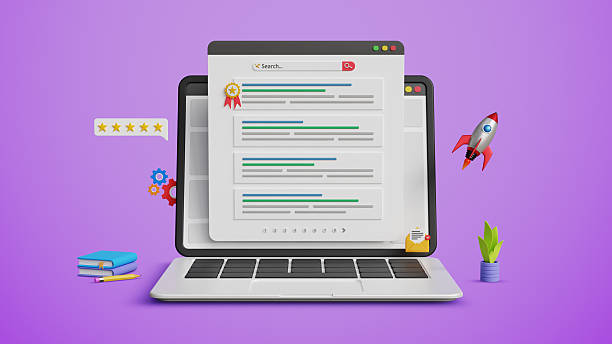When it comes to getting people to click on your website from a search engine results page (SERP), your meta description plays a crucial role. It is often the first impression your site makes: a short, compelling preview of what is inside. A well-crafted meta description can be the difference between someone clicking on your link or scrolling past it. But how do you write one that grabs attention and drives clicks?
Meta descriptions are the snippets of text that appear below your page title in search engine results. They summarize your content in about 150–160 characters and give users a quick idea of what they can expect if they visit your page. While they don’t directly impact search rankings, they do affect click-through rates (CTR) — and the more people click on your link, the better your page can perform in search results.
Think of your meta description as a mini-ad or copy for your content. It should be clear, engaging, and persuasive, giving readers a reason to choose your site over others. A great meta description aligns with user intent and sets the right expectations for the content they are about to see. It is not just about summarizing your page, it is about making people want to click.
In this guide, I will cover the best practices you need to know about writing meta descriptions that drive clicks, stand out in search results, and support your SEO efforts. Ready to turn those impressions into actual traffic? Let us dive in.
Table of Contents
What Makes a Good Meta Description?
A powerful meta description does more than describe your content, it entices people to click. Here is what makes a great one:
• Clarity: Make sure the description clearly explains what the page is about. Avoid vague or misleading statements.
• Relevance: Align your description with the user’s search intent. Show them that your content answers their question or solves their problem.
• Compelling Language: Use strong, action-oriented words that spark curiosity or offer value.
• Keyword Usage: Include your primary keyword naturally so it gets highlighted in search results and reassures users that your content is relevant.
• Length: Keep it between 150–160 characters to avoid getting cut off in search results.
• Unique Descriptions: Every page on your website should have its own distinct meta description tailored to that specific content.
How to Write Meta Descriptions That Drive Clicks
1. Start with a Hook:
Your opening line should grab attention immediately. Think of what would make someone stop and take notice. A question, a surprising fact, or a bold statement can be great hooks. If you are lacking ideas you can check out a few sites to see creative angles you can explore. You can also creatively craft your hook around the intent of why searchers are browsing the web for that article in mind.
Example:
Wrong: We offer web hosting services at harmonweb.
Correct: Want to 10x your business revenue with a seamless running Website? Choose Harmonweb and put your mind at ease.
2. Use Actionable Language:
Encourage users to take action by using verbs like “discover,” “learn,” “get,” or “find out.” It makes your content feel more engaging and goal-oriented.
Remember, verbs tend to initiate action instead of leaving your fate to your customers. Help eliminate that doubt by encouraging them to take action.
Example:
Choose Harmonweb hosting and start building a profitable online business today!
3. Include a Clear Benefit:
Tell users why clicking your link will help them. What is in it for them? Highlight the value they will get from reading your content.
Example:
“Save money on your website design with our coupon code and leverage our unique tips!”
4. Add a Sense of Urgency (When Appropriate):
Sometimes, urgency can drive action. Words like “now” or “today” can push users to click sooner rather than later.
Always try to help your readers to eliminate doubt and reinforcing that ideas they are making the best choice to read you and not your competitors.
Example:
Limited-time offer: Get 50% off our SEO course when you sign up today!”
5. Don’t Forget Keywords:
Including your primary keyword makes your meta description more relevant and helps search engines match your content to user queries. But avoid keyword stuffing and keep it natural.
Trying to stuff keywords might get your content sideline and make it to look less convincing.
Example:
” Learn the best on-page SEO strategies to boost your site’s rankings and attract more traffic”.
6. Keep It Consistent with Your Content:
Your meta description should reflect the content of the page. If people click and don’t find what they expect, they will bounce and that is bad for SEO.
Always remember the user’s intent that prompt you to create the content and align everything together, to prevent your readers looking confused.
Example:
Correct: Explore our beginner-friendly guide to WordPress hosting and find the perfect plan for your website.
7. Test and Optimize:
A/B tests different meta descriptions to see which ones drive more clicks. Tools like Google Search Console can help you track CTR and identify which pages need improvement.
Common Meta Description Mistakes to Avoid
• Being Too Generic: Avoid vague descriptions that don’t tell users why your page matters.
• Overstuffing Keywords: Cramming too many keywords makes your description awkward and hard to read.
• Going Over the Character Limit: Descriptions longer than 160 characters get cut off, which hurts readability.
• Using Duplicate Descriptions: Every page should have a unique, tailored meta description.
Conclusion
Your meta description is one of the most important elements of on-page SEO and a powerful tool for driving clicks. By writing clear, engaging, and benefit-focused descriptions, you can capture attention in search results and increase your site’s traffic. Remember to align with user intent, use actionable language, and keep your descriptions concise and relevant.
A great meta description not only boosts click-through rates but also sets the stage for a positive user experience. So take the time to craft them thoughtfully because the right words can make all the difference.