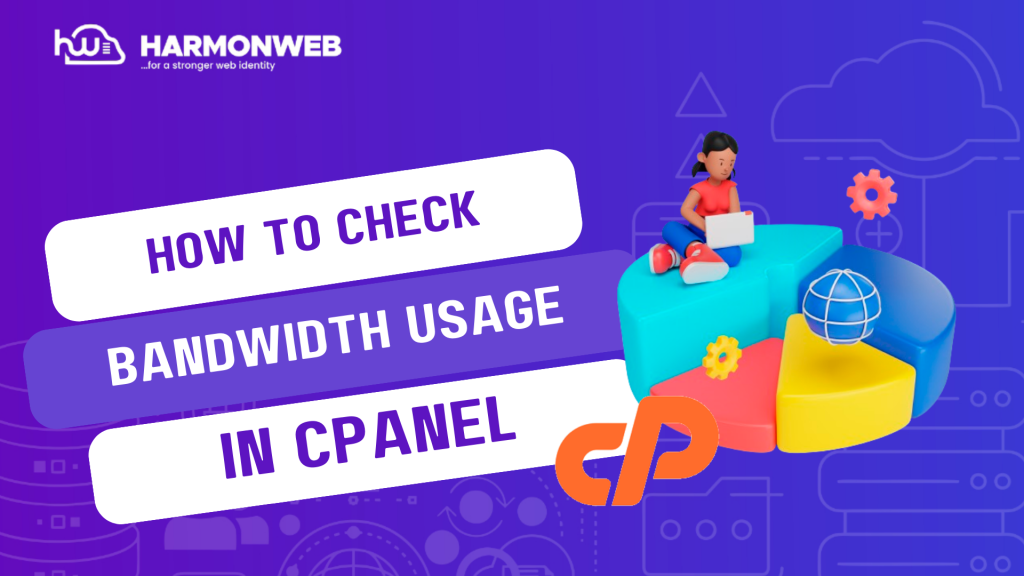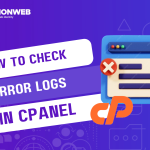In this tutorial, I will show you how to check bandwidth usage in cPanel.
You can easily track and monitor your website’s bandwidth usage from your cPanel. This is especially helpful if your website has high traffic or is hosted multiple websites.
Let’s get started.
How To Check Bandwidth Usage In cPanel
- Log into your cPanel.
- Scroll the Metrics section and select Bandwidth.
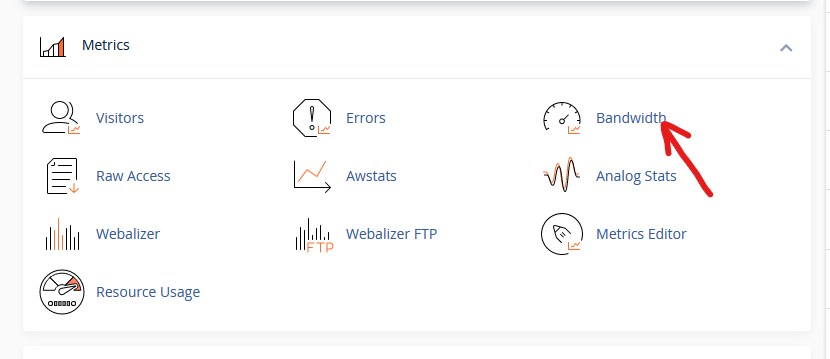
- In the Bandwidth, you will get the current month’s bandwidth usage including the total bandwidth usage.
- As you scroll down, you will see the bandwidth usage by each of the protocols for every month.
- HTTP: For traffic from the web.
- POP3 and IMAP (Internet Message Access Protocol): For emails sent to your accounts.
- FTP (File Transfer Protocol): For transfer of website files.
- SMTP: For emails sent from your accounts.
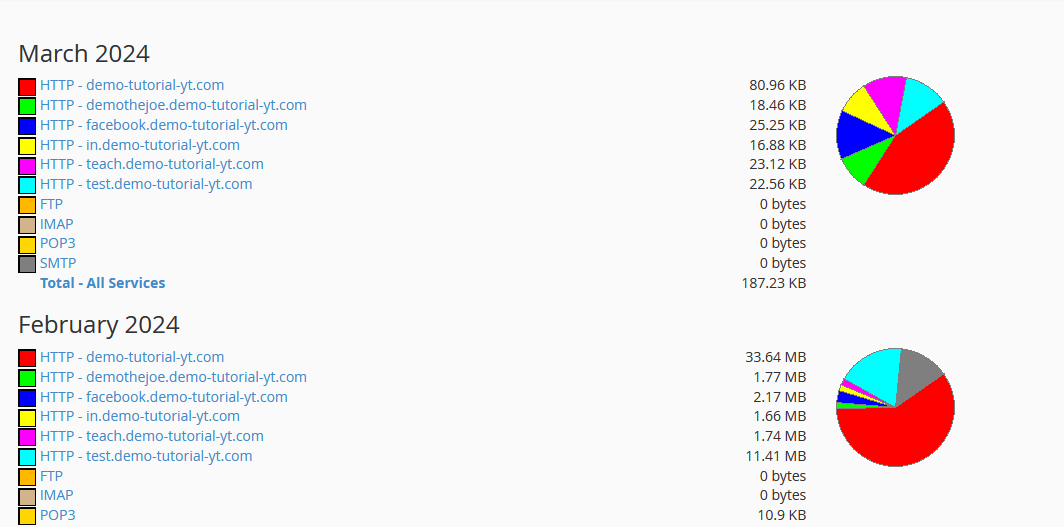
With the following steps, you can check bandwidth usage in cPanel. If you have any questions, you can leave it in the comment section.