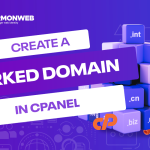Are you trying to upload files to your account but don’t know how to find the document root of websites in your cPanel? In this tutorial, we will guide you through how you can find the document root of websites in your cPanel.
What is the Document Root?
Your website’s document root is like the main folder or home folder where all the files for your website are stored. Since you can have more than one domain on your cPanel account (primary domain, subdomain, and addon domain), each of these domains will have an individual document root.
As we look at how to find the document root of websites in your cPanel, we will break down the approach, discussing how you can find the document root in your primary domain and also in your subdomain.
How to Find the Document Root of Websites in Your cPanel
How to find the document root of your primary domain in cPanel
First of all, you have to log into your website’s cPanel.
In the cPanel, scroll down to the Files section and select File Manager.
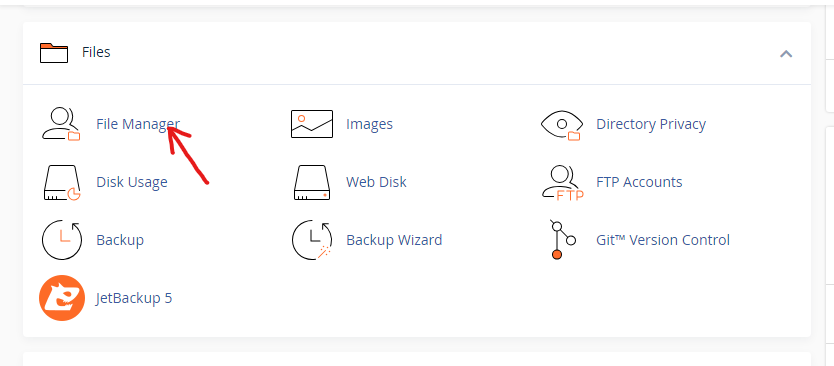
In the File Manager, you will find the public_html folder. That is the document root of your primary domain.
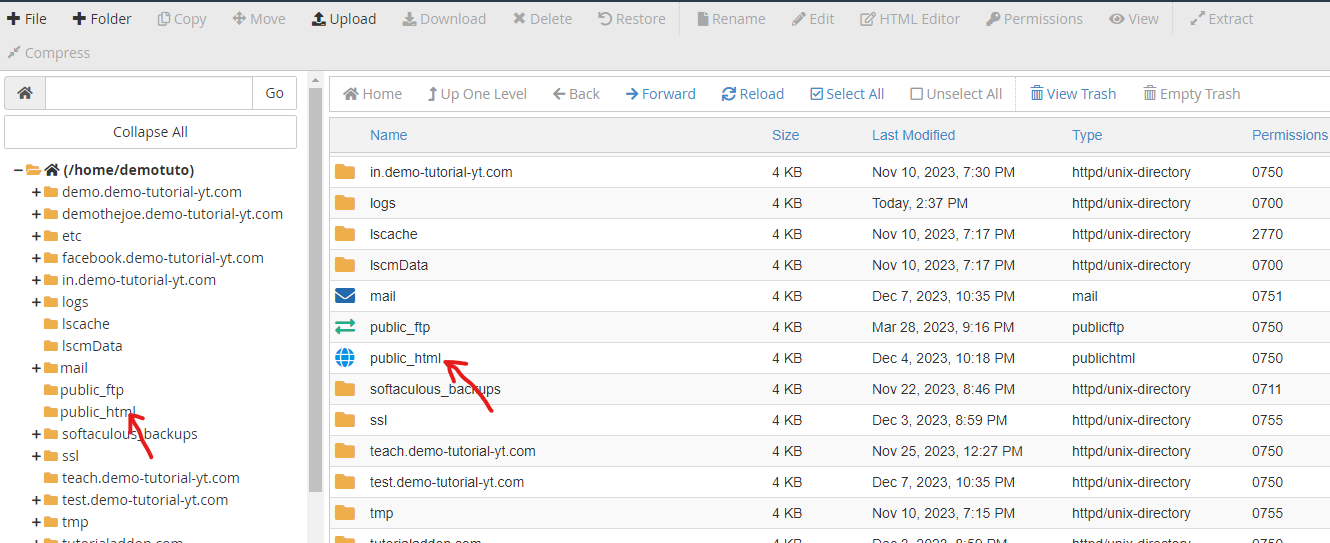
How to find the document root of your subdomain in cPanel
Like the primary domain, you first log into your cPanel.
In the cPanel, go to the Domains section and select Domains.
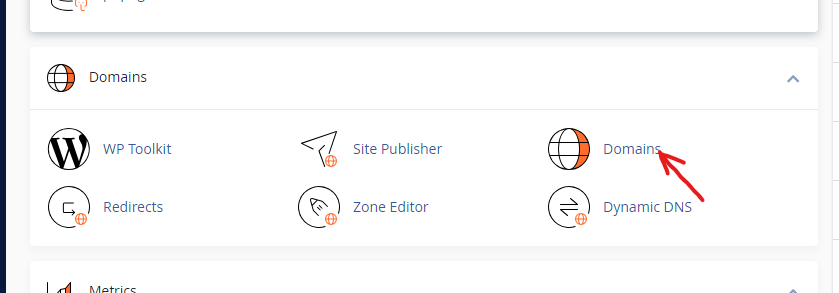
On the Domains page, you will find a list of all the domains hosted on your account. Besides each one of these domains, you will find their individual Document Root path.
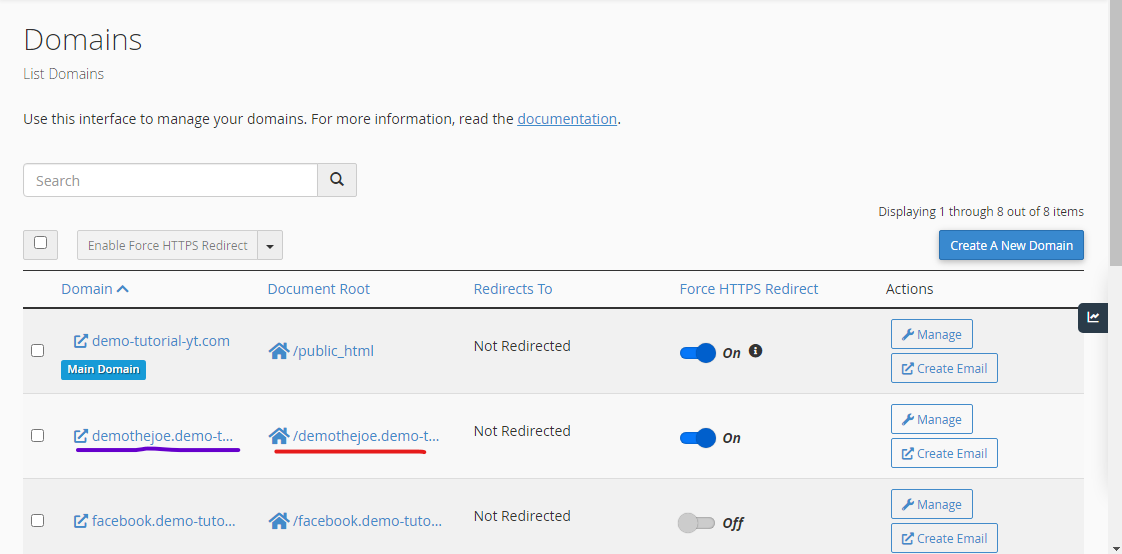
That is how you find the document root of websites that are in your cPanel.