In this blog post, I will be walking you through how you can create a subdomain on your HarmonWeb hosting account from your HarmonWeb client area. Creating a subdomain on Harmonweb does not really need the stress of logging into your cPanel, you can do that with a few clicks on your client area easily.
What Is Subdomain?
Subdomains are the part of a domain that comes before the main domain name and domain extension. They can help you organize your website. For example, docs.harmonweb.com. In this URL, docs is the subdomain.
How To Add A Subdomain To Your Domain?
There are just a few steps to do this.
First, log into your HarmonWeb client area then click on the services box as seen in the image below;

After clicking on this, you will see the list of your existing hosting services such as shared hosting, WordPress hosting, email hosting, VPS, and more. You will need to click the manage button that is right in front of the particular hosting account you want to add the subdomain, you can use the search box on the page to search the host primary domain if you have many services in your account.

After this, the next this is to Scroll down on the next page you will be taken to, when you scroll down, you will see the list of tools to manage your hosting account including the creation of custom emails, manage redirection, file manager, WordPress manager and many more. Click on the Subdomains
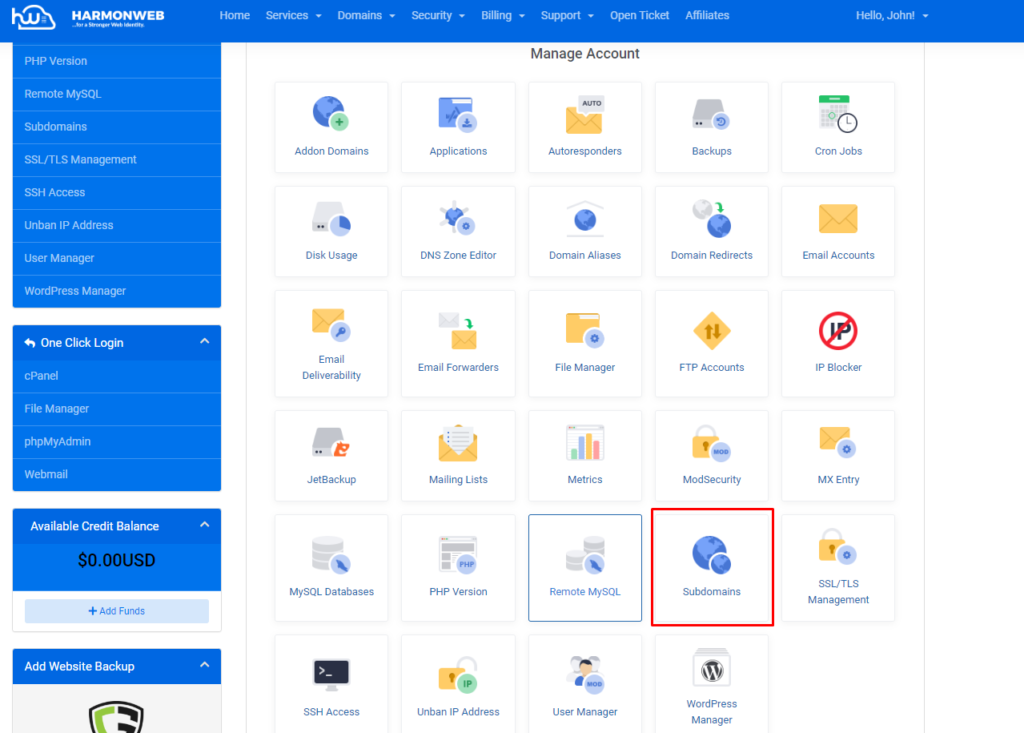
When you click on this, you will be directed to the page to create your domain. Then you click on the Create Subdomain button
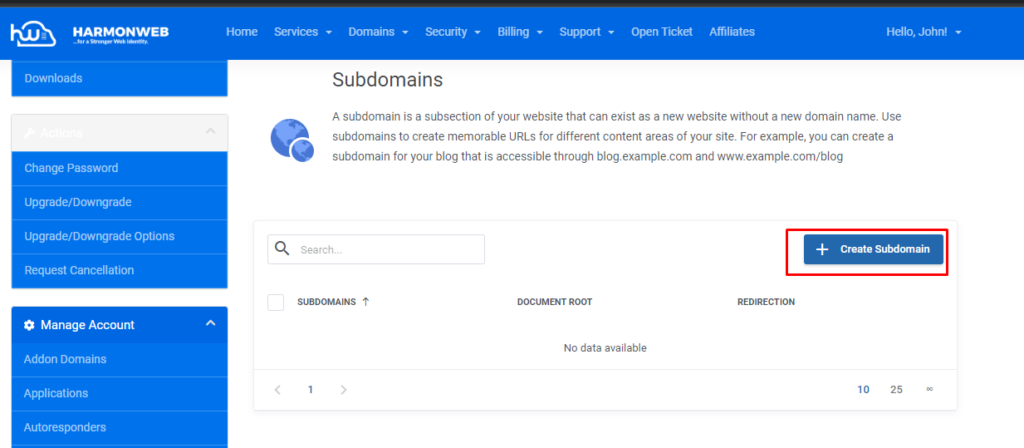
This will show a new pop-up window that will request you to enter the subdomain. You don’t have to input the subdomain in full. For example, if the domain is “harmonweb.com” and you want to create”doc.harmonweb.com” all you need input in the subdomain box is “doc” then select the domain you want to create the domain for. You will have multiple domains if you had an addon domain to the hosting account, but in the case of no addon domain, then you will have only the domain you used to sign up for the host in the drop-down. The Document root will auto-fill so you can leave it as it is or change it if you want to change the folder name for the subdomain.
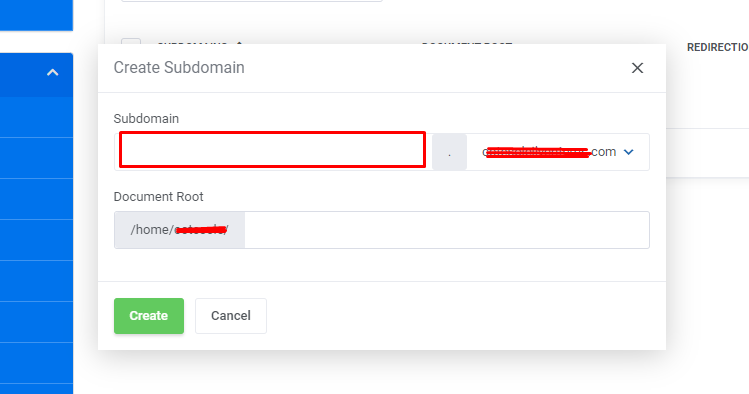
After you have inputted the subdomain, click on the Create button and that will add the subdomain then you will see the success message as a pop-up which will clear after some seconds.
That is all on how to add a subdomain.
If you have your domain pointed to a CDN like Cloudflare, then you will need to create an A record for the subdomain in your Cloudflare DNS management area. The A record must point to our server IP given to you when you purchased a hosting account from us. You can also see the IP from the hosting account information in your client area. Simply log in to your client area, Services> Select the particular service> and scroll down, see the image below.
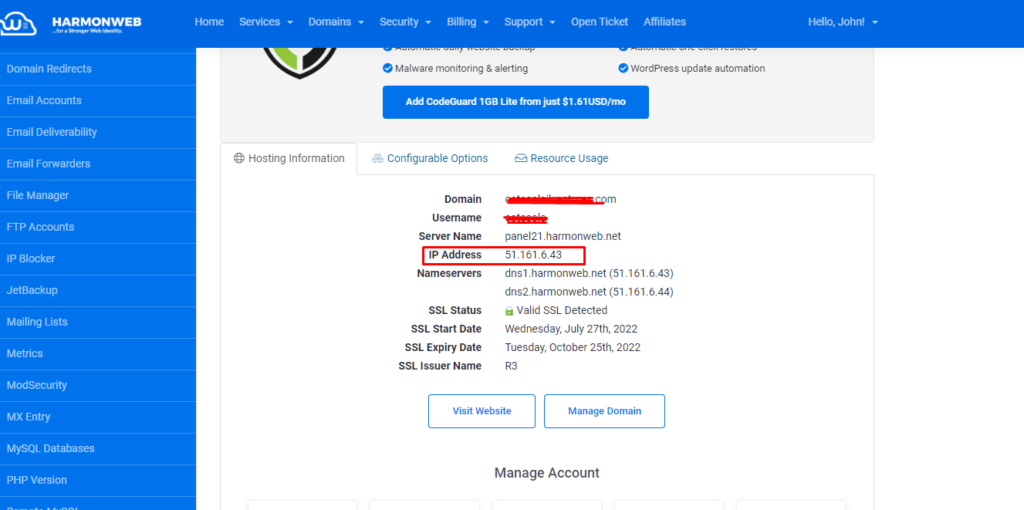
Please note that the IP assigned for your hosting account can be different depending on the server you are placed on.
If you still have any challenges adding a subdomain, please open a support ticket with our Technical Department


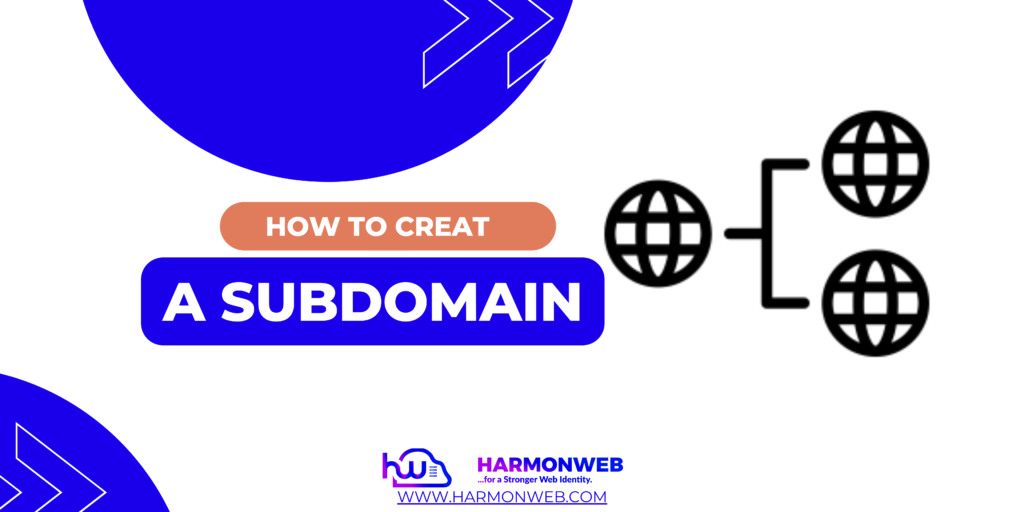



Pingback: How to Login to Your cPanel Account | HarmonWeb Blog
Pingback: How to Find the Document Root of Websites in Your cPanel | HarmonWeb Blog
Pingback: How to Create a Parked Domain in cPanel | HarmonWeb Blog