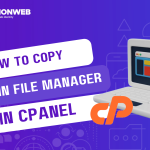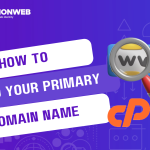In this tutorial, I will show you how you can delete an addon domain in cPanel.
You can easily delete an addon domain in your web account directly from your website cPanel. However, you will have to be careful when going about the process to avoid any errors that may result if you go about it the wrong way.
To remove your addon domain, you first need access to your cPanel.
Let’s get started.
How To Delete An Addon Domain In cPanel
- Log into your cPanel.
- Scroll down to the Domains section and select Domains.
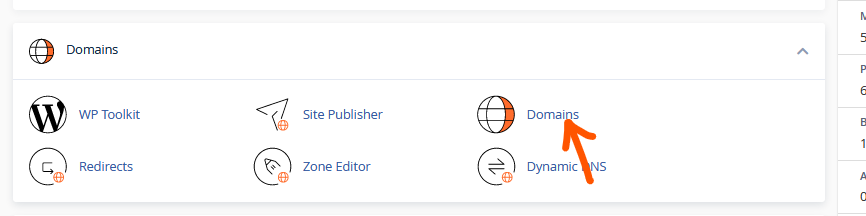
- On the next page, go to the addon domain that you want to delete and in the Actions row by its side, click on Manage.
- On the next page, click on the red Remove Domain button. The addon domain will be deleted.
If you run into any error while deleting an addon domain, you can comment in the comment box or contact technical support for assistance.