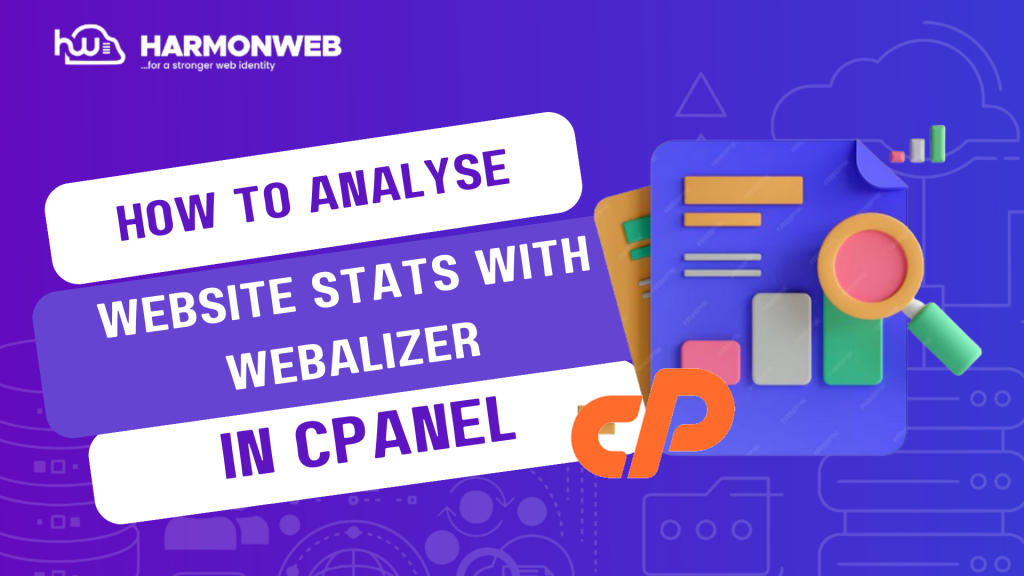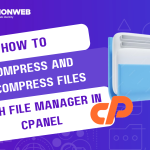In this tutorial, I will show you how you can analyse website stats with Webalizer in cPanel.
What is Webalizer?
Webalizer is a tool in your cPanel for checking and analysing the number of visitors to your website. This tool is similar to Awstats and Analog Stats. It shows graphs and charts of users who came to your website in a particular month.
These tools are very useful, and if you can use them well, they will save you the trouble of having to get an external plugin to measure your website metrics.
Let’s get started.
How To Analyse Website Stats With Webalizer In cPanel
- Log into your cPanel account.
- In cPanel, go to Metrics and select Webalizer.
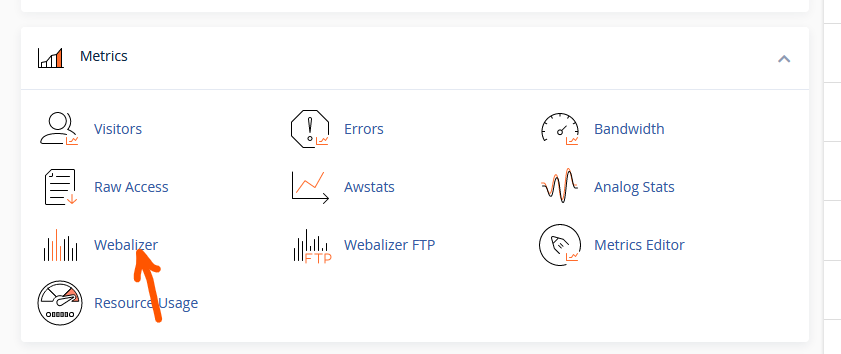
- On the Webalizer page, under Select a Domain, go to the domain you want and click View.
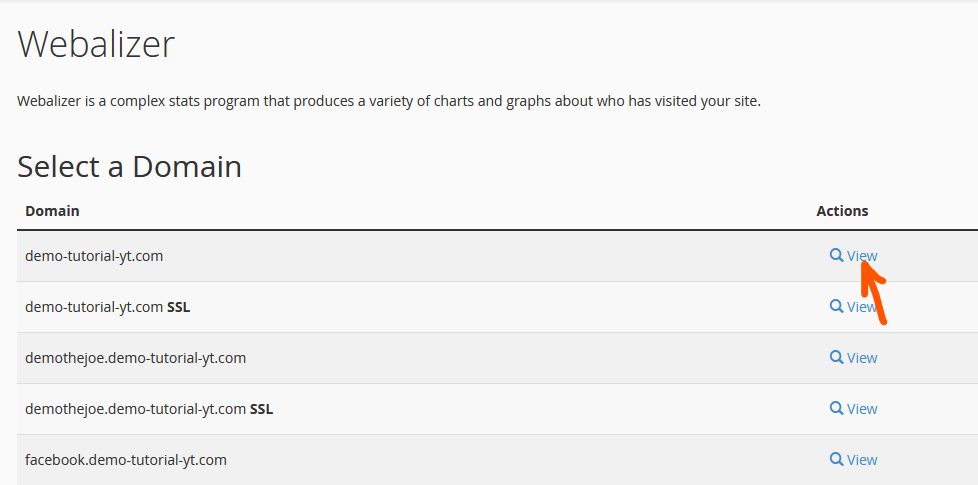
- On the next page, you will see the usage statistics summary for the month for the domain that you selected. To see more statistics for a particular month, click on that month.
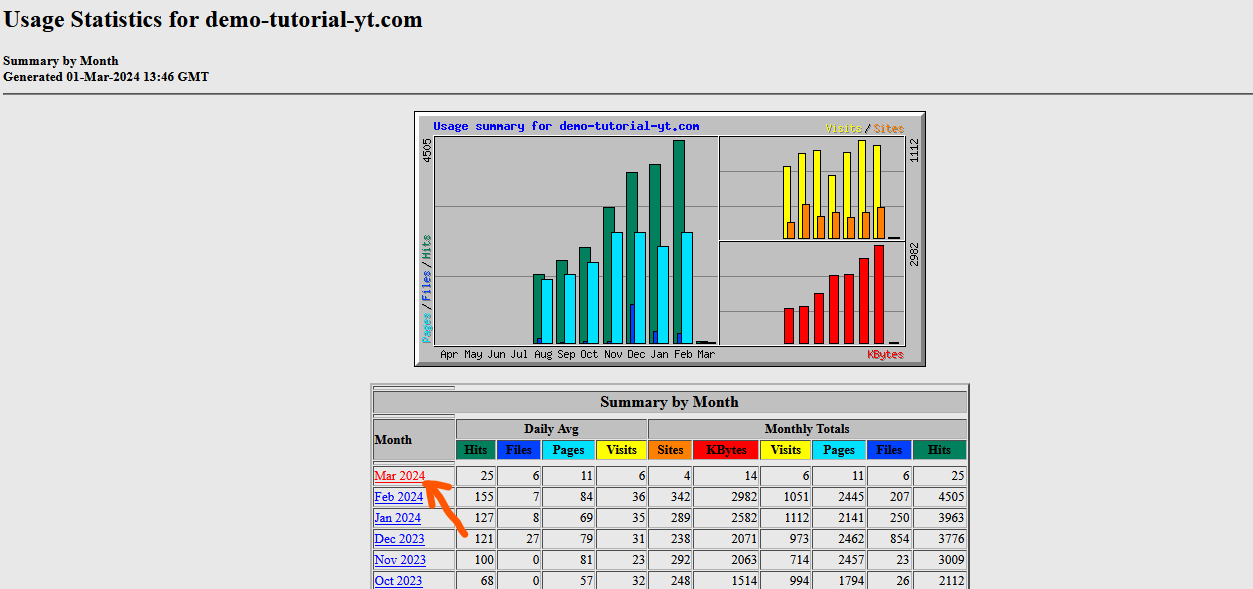
- The next page will show you the usage statistics for the month that you selected. You can select if you want to see Daily Statistics, Hourly Statistics, URLs, Entry, Exit, Sites, Referrers, Search, Agents, and Countries.
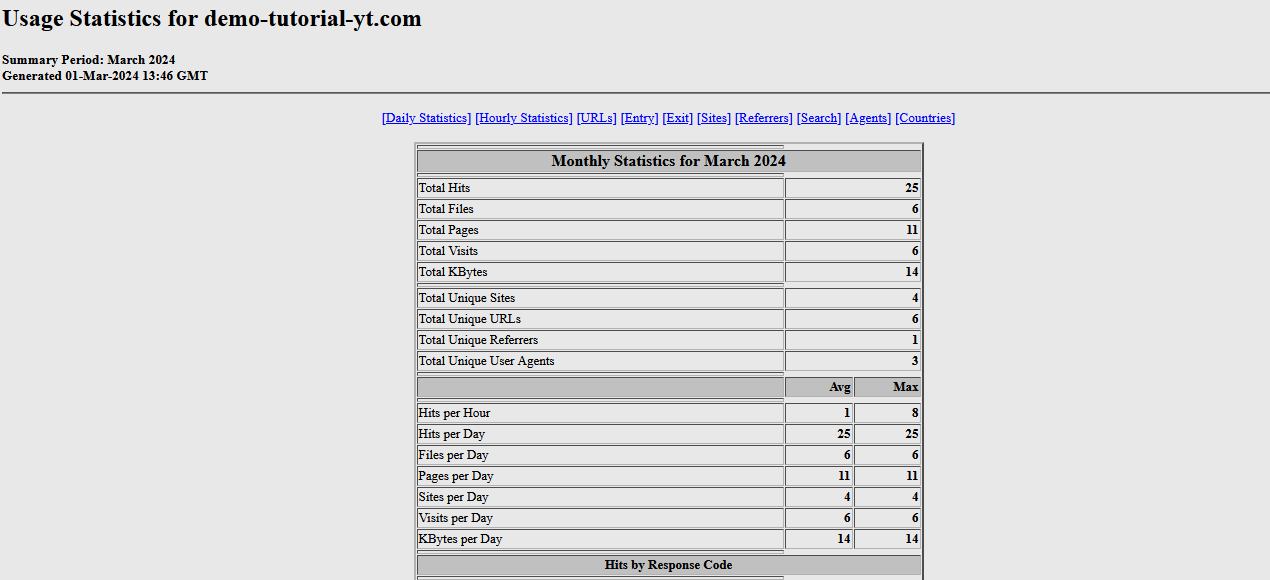
Following the steps above, you can easily analyse website stats with Webalizer. If you have any questions, you can leave them in the comment section, and I will answer them.