In this tutorial, I will show you how to view your website stats with Awstats in cPanel.
In the cPanel, you will find the Awstats feature. With Awstats, you can see all your website stats, including the visitors, pageloads and views of your website.
Let’s get started.
How To View Website Stats With Awstats In cPanel
- Log into your cPanel.
- In cPanel, go down to the Metrics section and click on Awstats.
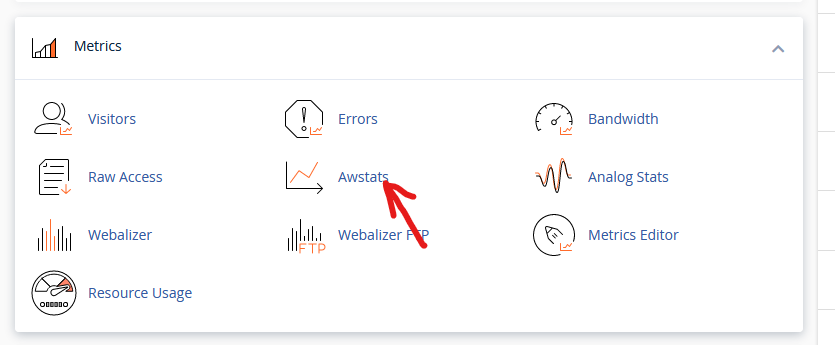
- In Awstats, you will see a list of domains on your cPanel. Go to the domain where you want to view the stats and click the View icon.
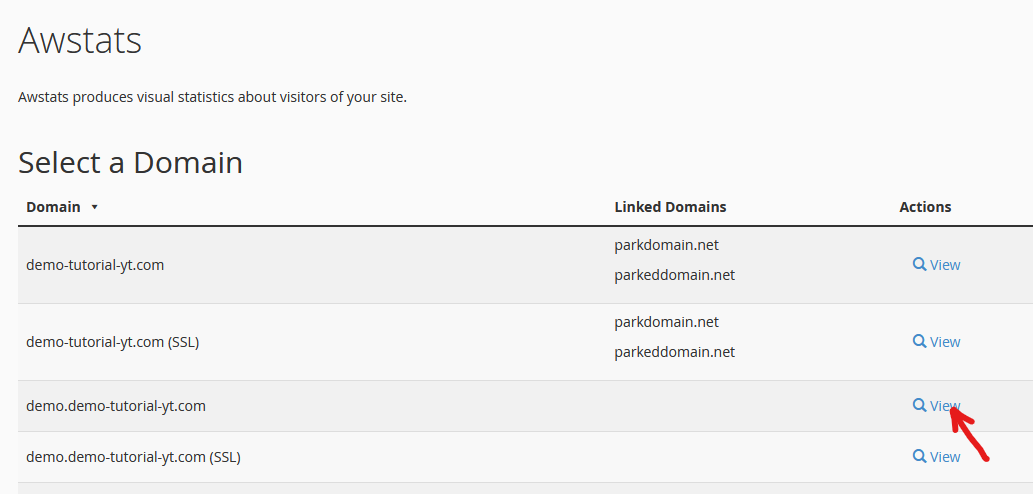
- You will then be redirected to the page where you will see the stats for your website.
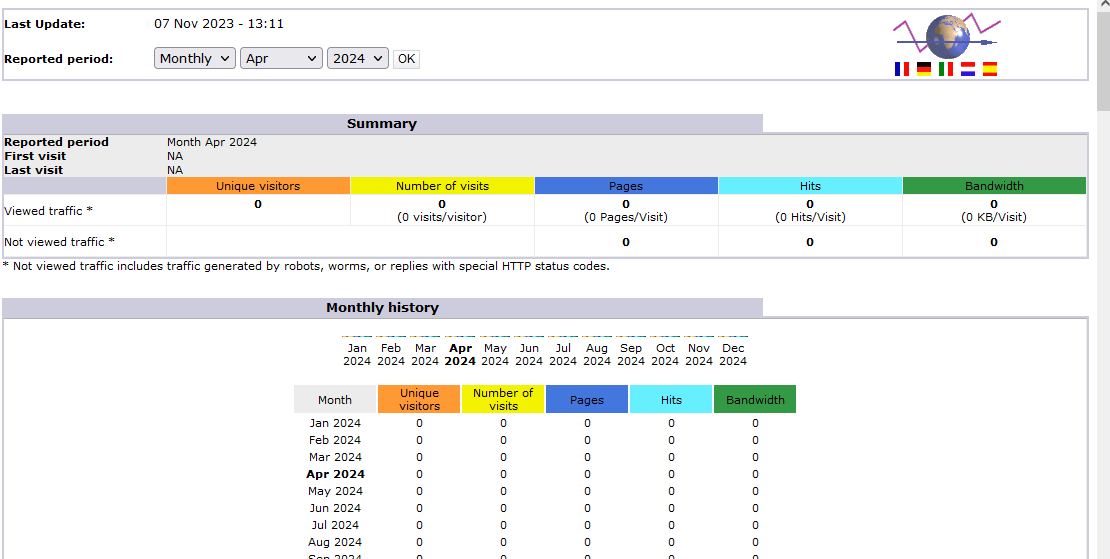
Following the steps, you can easily view website stats with Awstats in cPanel. If you have any questions, you can leave them in the comment section.


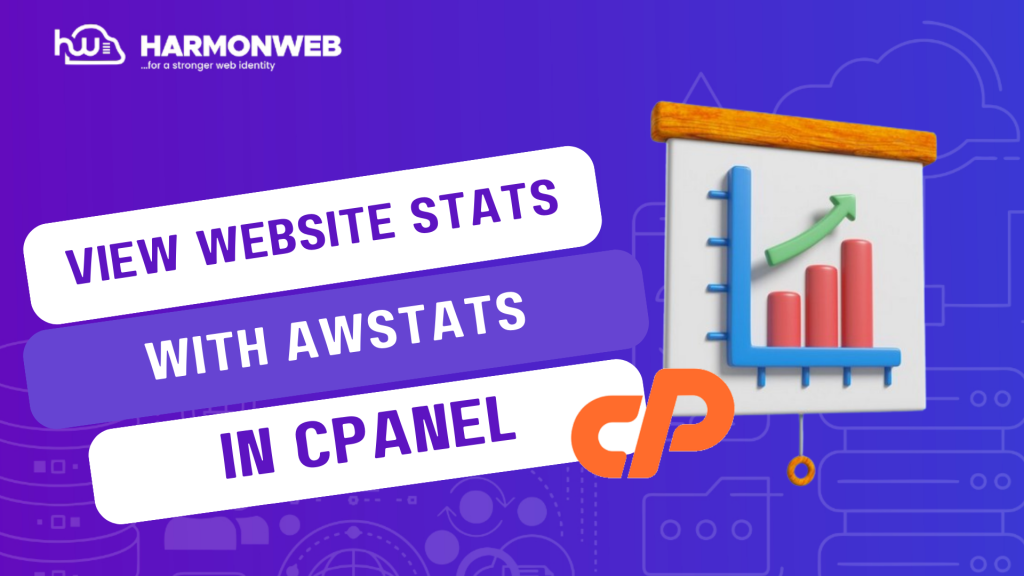



Pingback: How To Analyse Website Stats With Webalizer In cPanel | HarmonWeb Blog