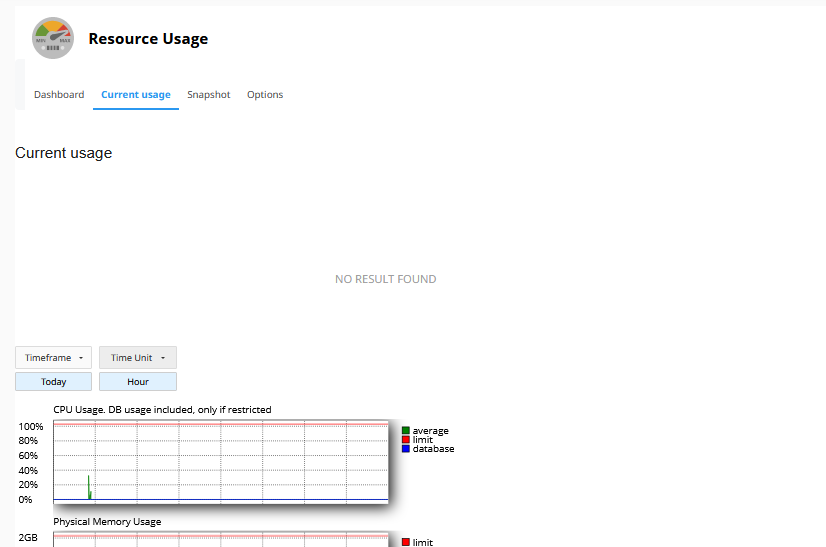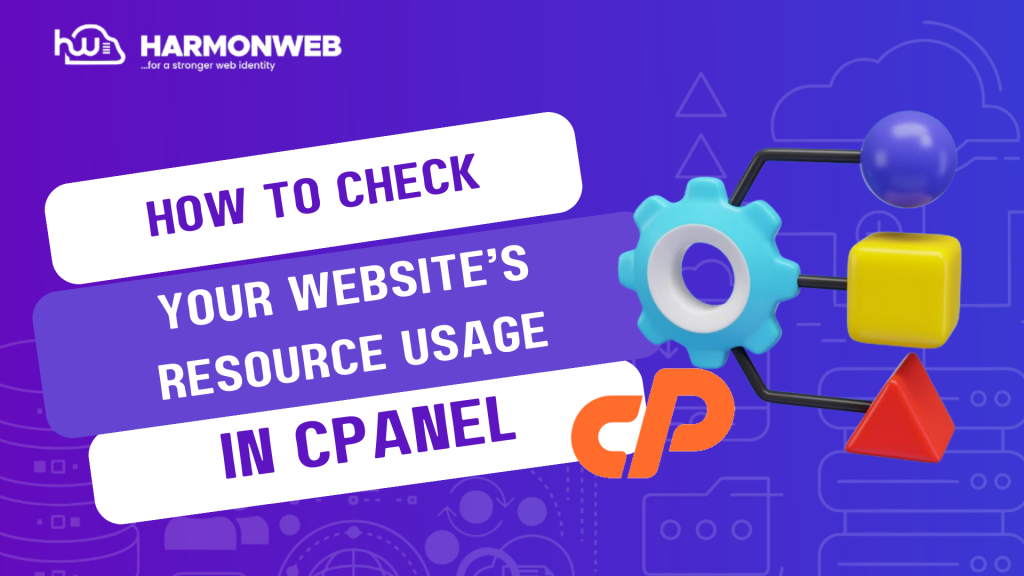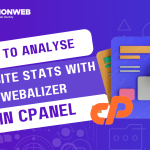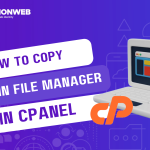In this tutorial, I will show you how to check your website’s resource usage in cPanel.
Your website’s resources have a great role in your website’s performance and are required for the performance of tasks like managing information, connecting to databases, running PHP scripts, sending emails and connecting with visitors.
However, these resources are limited and may vary depending on the type of hosting plan that you are using. Therefore, you have to manage and use your website’s resources wisely, as when they are low, it may affect the performance of your website.
Let’s see how you can check your website’s resource usage in cPanel.
How To Check Your Website’s Resource Usage In cPanel
- Log into cPanel.
- Scroll down to the Metrics section and select Resource Usage.
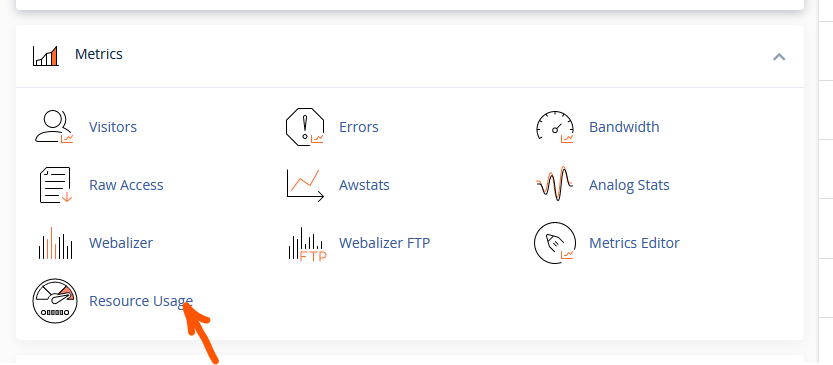
- You will be taken to the Dashboard. To get more information, click on Details.
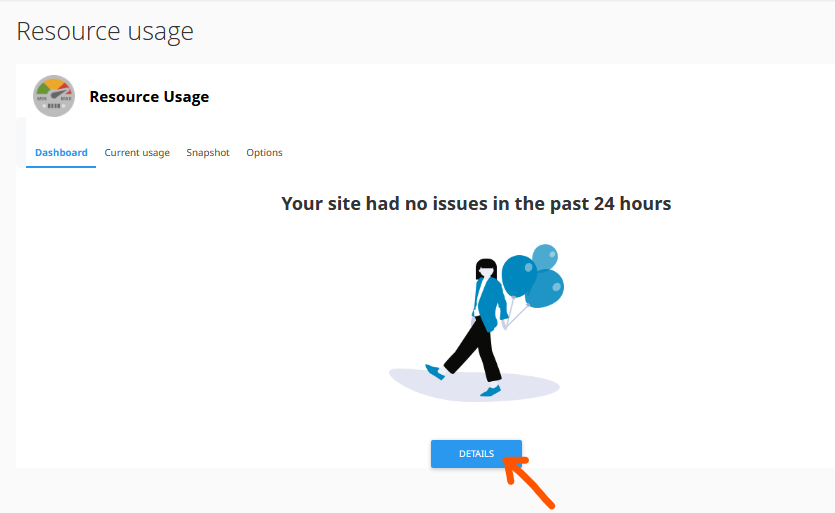
- In Details, you will get more information on how many resources your account is currently using.