In this tutorial, we will look at how to uninstall software programs with Softaculous from your cPanel.
Before we start, let me explain to you what Softaculous is.
Softaculous is an auto-installer that helps automate the installation of software programs on different hosting control panels like cPanel, Plesk, and DirectAdmin. You can use Softaculous to install more than 300 apps like WordPress, Joomla, Drupal, etc. on your control panel.
Using Softaculous, you can also easily uninstall software programs from your control panel. In this tutorial, we will guide you on how to uninstall software programs with Softaculous.
Let’s get started.
How to Uninstall Software Programs with Softaculous
To get started, log into your cPanel. If your website is hosted on Harmon Web, you can log into your cPanel through the Harmon Web client area.
When you have logged into the cPanel, go to the Software section and select Softaculous Apps Installer.
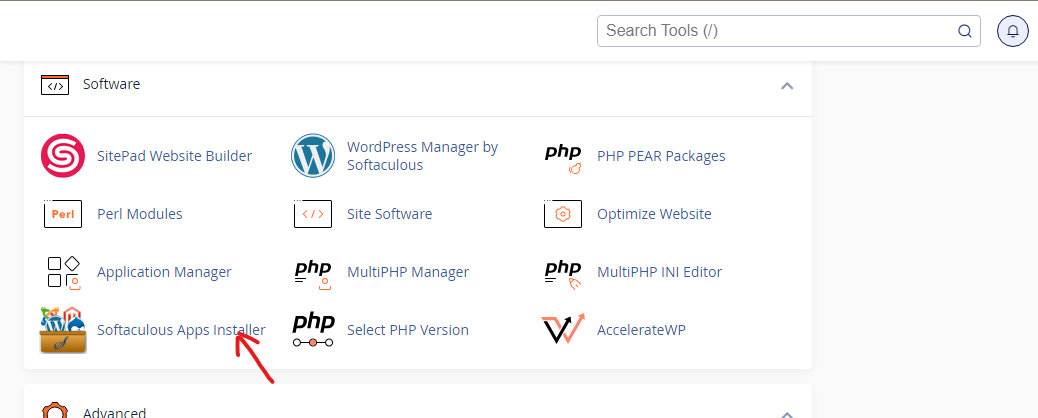
In Softaculous, you will find the Installations button at the top of the page. Click on it.
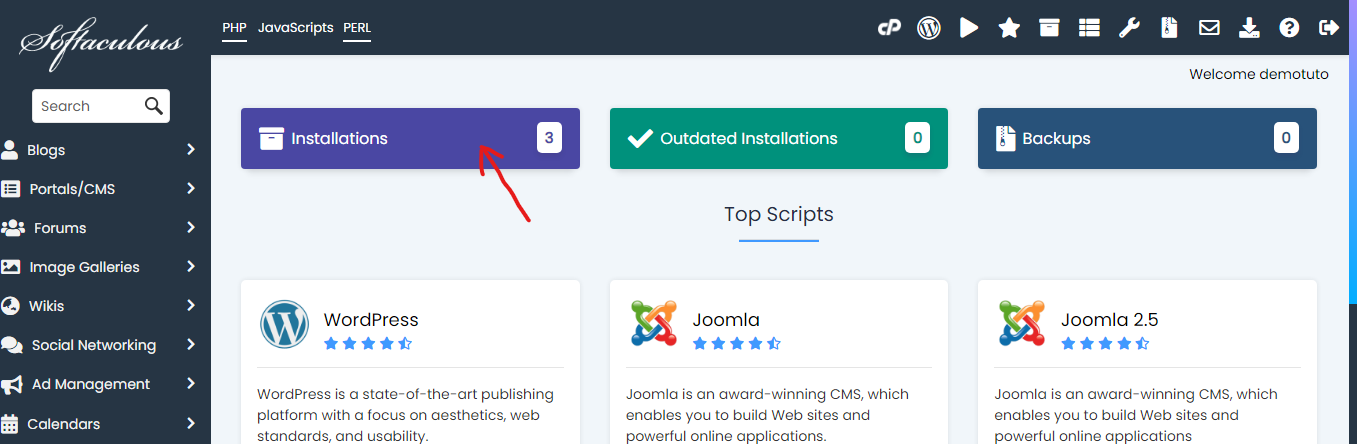
When you click on the Installation button, you will find a list of all the programs that you have installed. You just go and select the software that you want to uninstall.
Next to the software that you want to uninstall, click on the Bin icon to remove it.
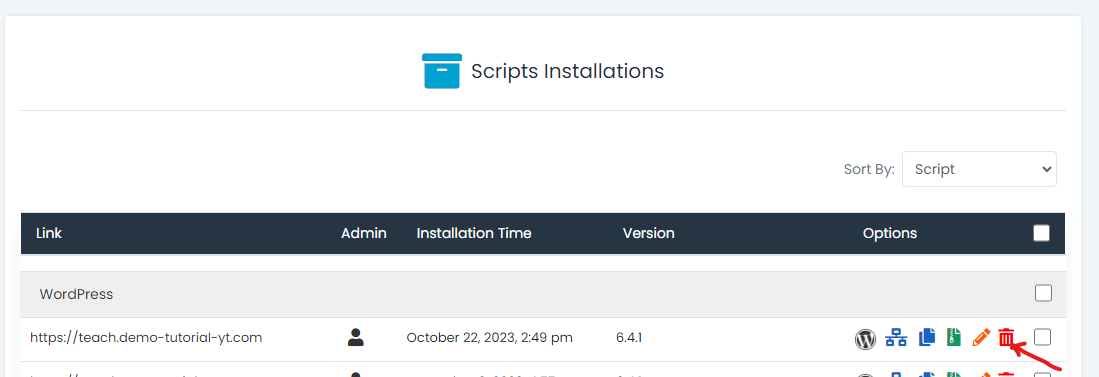
You will be given the option to remove everything. To do this, just leave the Remove Directory, Remove Database, and Remove Database User checkbox checked.
- Remove Directory: The entire folder for the program will be deleted if you check this box.
- Remove DDatabase: The database for the program will be deleted if you check this box.
- Remove Database User: The database user will be deleted if you check this box.
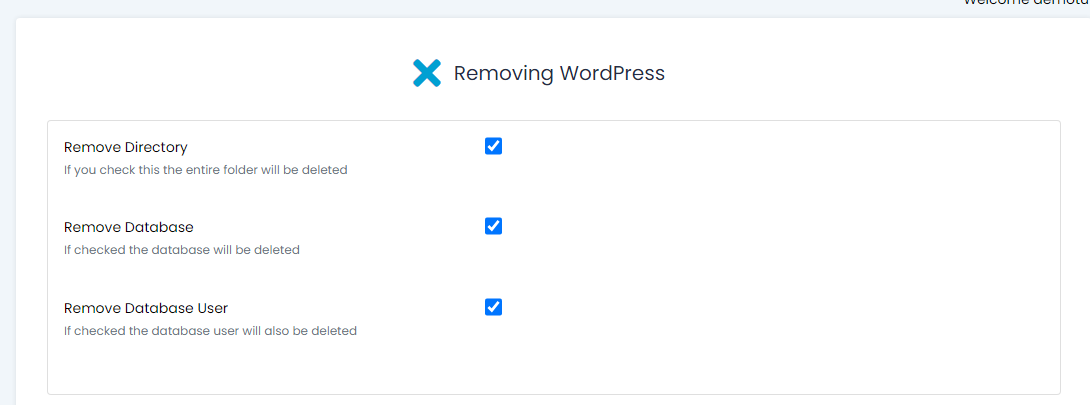
Once you are done, scroll down and click on the Remove Installation button to complete the uninstallation.
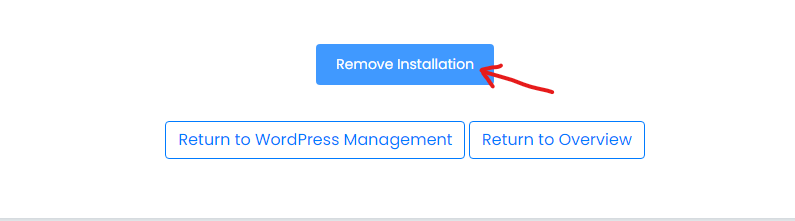
A pop-up message will appear with the warning:
These actions are irreversible!
Are you sure you want to remove this installation?
You just go ahead and click OK to proceed with the uninstallation.
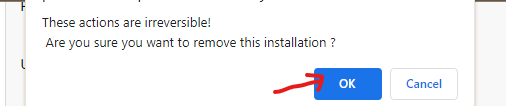
When this is done, you have successfully uninstalled the software program with Softaculous.





